In a rapidly evolving educational landscape, Sowiso is constantly improving to respond to upcoming challenges. New releases are available monthly, including bug fixes and completely new features. That’s why we keep our teachers informed and ensure they can access the latest platform functionalities to continue simplifying their work.
We hosted a series of webinars to highlight our most valuable features and to give educators ideas of other options on Sowiso that they might not have tried yet. As we emphasized during the webinars, these functionalities are flexible and can be used in many ways. There are many alternatives, but ultimately, it is up to our partners to pick and choose the best choice for them.
Tests are one of the most popular features of Sowiso, perhaps because they are so versatile. Our teachers utilize them at the beginning of the year for diagnostic testing, weekly quizzes, and summative tests at the end of the year. Our multiple security functionalities also make tests easy to use for online testing.
We also mentioned a few new test features: deadline, individual checks of exercises, and the “score-to-grade” feature.
Read more: How Dr. Fleur Zeldenrust from Radboud University uses Sowiso for weekly diagnostic tests.
Assignments are a great way to motivate your students to prepare for their course, practice for a test, or just make sure they are continuously working throughout the semester. These assessments are set up with a few clicks and graded automatically without any input from the teacher. Assignments can be created for the whole class or a group of students.
Read more: How Edna James from Algoma University used assignments to encourage students to work independently.
Prerequisites allow bringing different Sowiso features together by making dependencies among them. Two main elements of prerequisites are the source and the target. The source is a condition (or a set of conditions) that must be fulfilled for the target(s) to be unlocked.
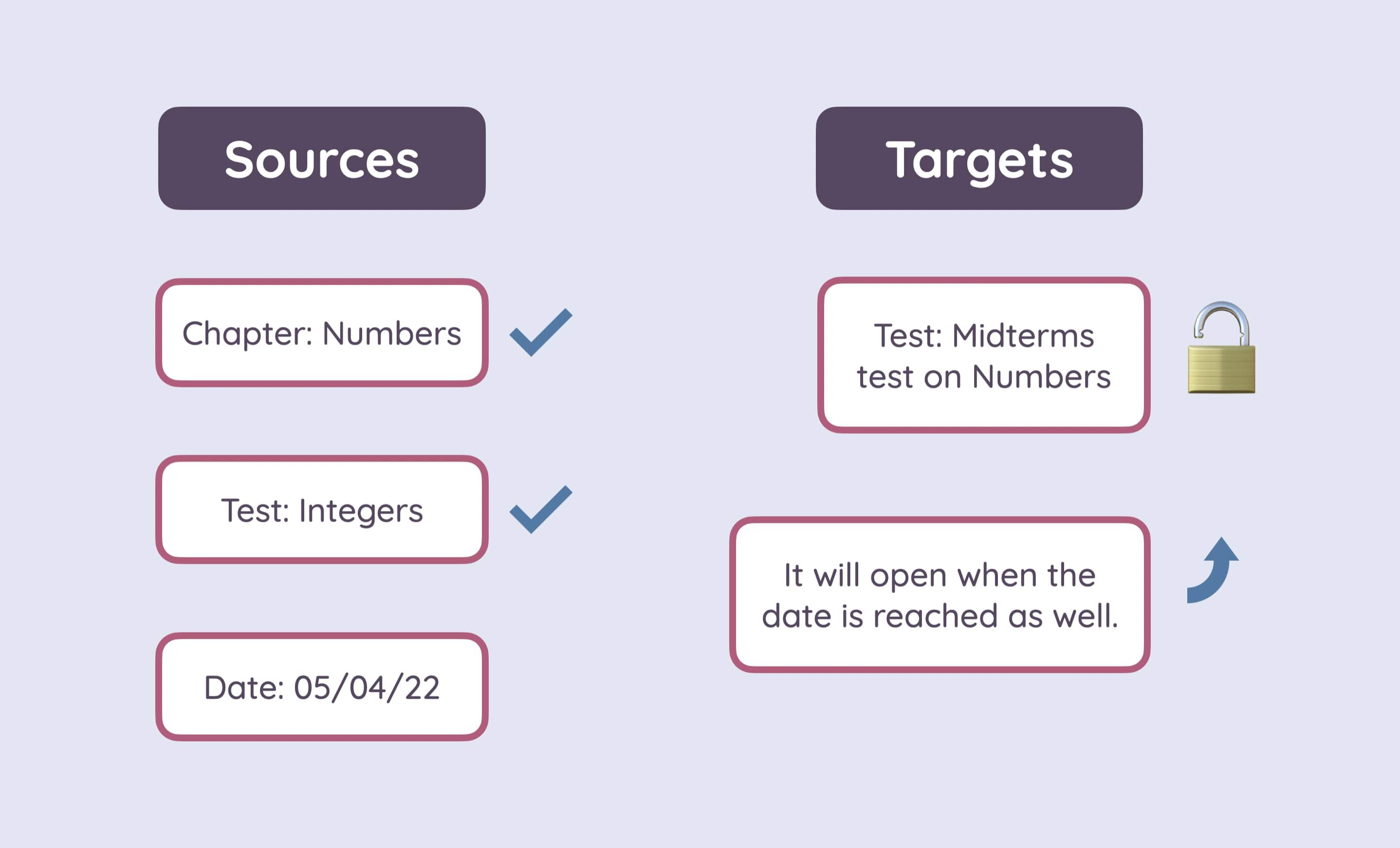
We shared a couple of ideas on how you might want to use this feature:
This feature offers more space for creativity and can be adjusted depending on the teachers’ needs.
Involving your teaching assistant with Sowiso will help you further distribute your workload. The role of a teaching assistant (TA) on Sowiso is similar to a teacher’s role, but the last one is in charge of the decision-making.
Teaching assistants can help create and grade tests, release test results, add and remove students from your course, and moderate the forum. They cannot access general settings, edit the course structure, or create new classes. Please visit this article for a complete comparison of the two roles.
Apart from our primary goal to inform educators of new platform developments, this webinar series was a great way for us to connect with our teachers and hear about their questions and concerns.
Continuous conversations with our partners are essential to our development as we strive to create a tool that will be useful to the actual end user. During the webinars, we had an opportunity to hear what our teachers think about Sowiso and their suggestions for improvement.
We enjoyed connecting with educators and look forward to organizing more webinars in the future!
Do you have any suggestions for the next webinar? Contact us